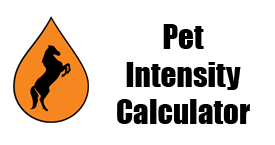Returning Player Guide: Vendor Search
Vendor Search is an amazing tool in Ultima Online if you know what you are looking for.
It allows you to search all vendors on the shard for the item you are needing.
To use vendor search you must be in a safe location: guard zone, home you are friended+ to.
To access it you need to left click on your character to bring up the context menu.
Click on the "Vendor Search" option.
It brings up the following search box:
To do a simple search just type what you are looking for. You can search by partial names.
After a couple of seconds you will get a Search Results window:
From the search results you can can mouse over the item:
Clicking on Create Map will create a map to the location the vendor is located at. This map will appear in your backpack.
The color of the map determines what facet the vendor is located on. Gray is Malas, in the below example.
Double-click the map to bring up a cropped World Map, showing the vendor location.
Left clicking on the map to bring up the context menu allows you to teleport to the vendor.
It costs 1000 gold to teleport to the vendor.
Once you arrive at the house with the vendor, click on the map again to bring up the context menu.
The option to "Open Container Containing Item" should now be available.
Note: If the option is still grayed out, the vendor may be too far away. Try moving around the house and try again.
After choosing the Open Container option, the appropriate vendor and bag will automatically open for you,
including any sub containers the item may be nested in.
Find the item you are looking for, then click on it and choose "Buy" to purchase.
You will get a final confirmation window of the price before the purchase is complete.
Now that you have your item, you can click on the map in your backpack once again to open the context menu.
You should now have an option to "Return to Previous Location".
Using this option will teleport you back to the location you originally teleported to the vendor house from.
If you manually recalled away from the vendor house, and now you have a vendor map in your backpack; you can simply drag the vendor map onto the ground to instantly destroy it.